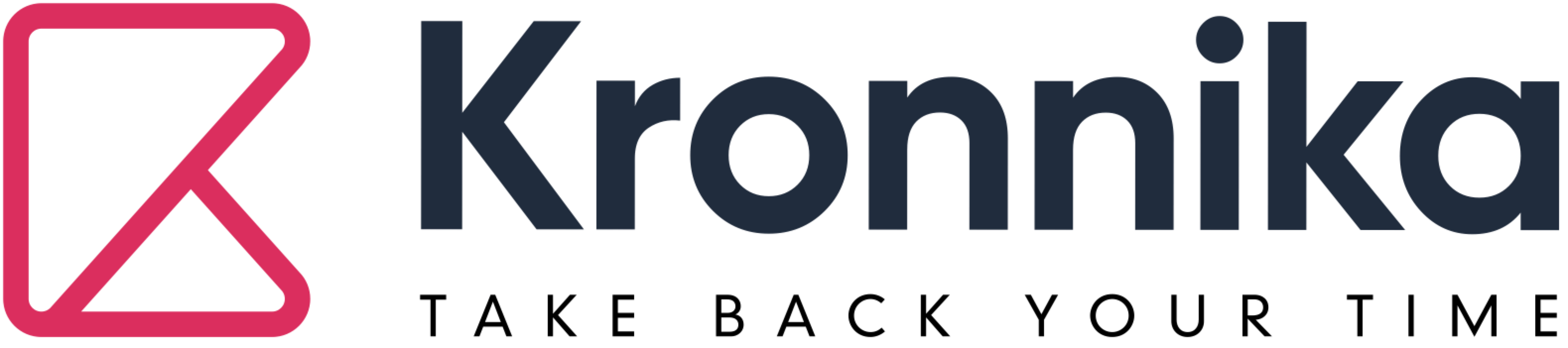Technology Based Solutions
Kronnika offers technology-based solutions which you can learn how you can benefit from Robotic Process Automation in the technologies you use. In addition, you can start saving time easily and quickly with Kronnika by sharing the processes in similar technology solutions with us or by choosing from our ready-to-use robots. Thanks to Kronnika’s pay-as-you-go model, you can start implementing the solution that suits you in your business within a few days without paying a robot license fee.
- Web Automation
- Barcode Scanning
- Captcha Services
- Visual Document Control
- Internet of Things
- Multi-Factor Authentication
- Screen Scraping
- GUI and OCR
- Desktop Automation
- Office Programs
- Customer Relationship Management
- Application Programming Interface (API)
- Enterprise Resource Planning (ERP)
- Suggest A Custom Process Automation
 Form filling, screen scraping, data extraction and transfer between applications, website testing and periodic report generation can be easily done with web automation.
Form filling, screen scraping, data extraction and transfer between applications, website testing and periodic report generation can be easily done with web automation.
It is possible to define web elements according to their features and keep up with website changes. It’s easy to save time and money by automating web-based workflows.

Scanning barcodes and QR codes have started to take place in our lives in recent years. For example, it is possible to get information about a person by scanning the barcode of a license or scanning the e-government code. Transferring information after reading it or keeping a report can be done with RPA. Thus, people can get rid of time-consuming tasks that are done manually, and transfer repetitive tasks completely to the digital workforce.
 On some of the websites, there are boxes asking us to prove that we are not robots while downloading something or just visiting a page. We need to read letters or number sequences and enter them, or a whole host of images asking us to select the images that are relevant. The purpose of doing all of this is to take security measures by preventing robots that try to guess passwords through trial and error.
On some of the websites, there are boxes asking us to prove that we are not robots while downloading something or just visiting a page. We need to read letters or number sequences and enter them, or a whole host of images asking us to select the images that are relevant. The purpose of doing all of this is to take security measures by preventing robots that try to guess passwords through trial and error.
When you automate your process with Robotic Process Automation, these complications may be encountered in your process. If one of the parts of the process is captcha or recaptcha, such services can be surpassed by Kronnika software robots. In this way, you can overcome the obstacles that stand in your way to fully automate your process.

A document may be originally signed or stamped by someone or there may be a box to be filled in or it may contain a square, triangle, etc. It is possible to define them with RPA, understand which form they are and act by a introduced rule set accordingly. Kronnika software robots can work integrated with any program and a file of any format, can detect shapes and recognize the contents of the document if defined.

Internet of things is the communication network where physical objects are linked with each other or with larger systems. Thanks to RPA, it is possible to collect data on these systems and/or devices and make them understandable.
For example, in a factory, temperature, speed, frequency etc. must be measured and the quality value must be determined. While these can be done by IoT, with RPA, all these values are collected and made understandable. Thus, meaningful data can be accessed without the need for human effort. The task of editing periodically updated reports is entirely done by robot software. When the reports are ready, alarms can be created for them and they can be sent to the required people as e-mail or sms.

Multi-factor authentication is the name given to the system to verify a person’s identity with more than one proof. This system is frequently used in our daily life, especially in user accounts such as e-mail or social media accounts, in which passwords must be personal. This mechanism may also be used in the processes you would like to automate.
Since RPA software system can be integrated into your systems, and you do not need to share it with any third party and can work directly in the system after it is installed without any external intervention, it does not cause any security problems and in such cases, it can work unhindered. For example, if an SMS verification code is required to enter your e-mail, robots can receive it and enter your e-mail and forward a mail to another.

Screen Scraping is an essential part of data migration and integration scenarios. Thanks to RPA, it becomes easier for modern applications to communicate with legacy applications that do not offer APIs. Oftentimes, the only way to get data is from another application’s UI. Even if the database is accessible, it is sometimes easier to pass it through another interface.
With the help of RPA, it is possible to do all this without wasting human workforce with the help of automated processes such as data collection from digital documents, management of these documents, scanned document viewing, enterprise application integration, content transition, and mobile activation of desktop applications.
 The Graphical User Interface (GUI) is the visualization of all elements created on the screen, used instead of the commands and their outputs on computers, to indicate which link the user will be directed to when clicked. It is possible to automate processes by working between and within different operating systems with Kronnika robots. In this way, RPA enables working with any graphical interface in any operating system.
The Graphical User Interface (GUI) is the visualization of all elements created on the screen, used instead of the commands and their outputs on computers, to indicate which link the user will be directed to when clicked. It is possible to automate processes by working between and within different operating systems with Kronnika robots. In this way, RPA enables working with any graphical interface in any operating system.
Optical Character Recognition (OCR) is the transfer of physically existing documents to the computer so that they can be edited digitally. With RPA technology, it is easy to perceive, copy or process information in any format. Thus, there is no longer any difference in the format of the documents you have, whether they are physical or digital. Anything that can be digitized, RPA is here to work!

Copying and pasting fields from one application into another application, importing sales data from an Excel spreadsheet, or filling out an online form is time consuming, tedious, and can create errors. It is possible to automate this process and do it without the hassle every time.
Robots can work in applications such as ERP or CRM and can process data even in all Windows-based applications running on the desktop and generate the input and output of the operations.
RPA saves time by doing all these automatically. Thus, employees in the information technology department would have the opportunity to focus on jobs where they can use their skills and features.

Many people need to use all Office applications every day. It has always been difficult and tiring to do detailed work, especially with Excel. Excel, which is indispensable for employees in data storage, editing and modification, can become more efficient and productive with today’s technology. Although it is an accessible and easy-to-use program, it cannot always be said to be user-friendly. It has a structure that is time consuming and difficult to integrate with other applications.
In other Office applications such as Outlook, Teams, OneNote, people have to do manual tasks repeatedly and it does not allow to change between formats, and even does not work properly in other operating systems.
Some manual processes require serious training. For example, the most common way to automate tasks in Excel requires training in Visual Basic macros. Nowadays, inter-application work and transfer of data are widely used, so the data flow between different platforms should be easy.
Data reading, writing, extracting, sorting, deleting duplicates, comparison, analysis reports and integration processes with other applications and databases can all be automated in Excel. Likewise, with RPA technology, which can work easily in other Office applications, it is possible to automatically perform all manual and repetitive processes to save time and money. In addition, Excel processes can be automated without having to deal with repetitive tasks and coding knowledge. Since it is not done by humans, the risk of error is completely zero.

Customer Relationship Management systems are used by companies to manage the company’s interaction with existing and potential customers. Different CRM tools such as Siebel and Workcube can work with RPA without the need for integration, and thus repetitive and boring jobs made by the human workforce can be automated and done by robots.
Software robots allow employees to concentrate on value-added jobs. For example, mailing, customer recognition, filling and updating customer information can all be automated with RPA. So you can rely on software robots to do a lot of repetitive and time-consuming work in already complex systems.

API, defined as the Application Programming Interface, is the software that enables two applications to talk to each other.
By using RPA, it is possible to send requests to API applications and process incoming responses. With the answers received from the API, it is possible to enter data into other applications, consolidate and report the data, and send mail. Managing the flow of information can be realized much more easily by software robots. Thus, all transactions made with the API can be automated without the need for the human workforce.

Enterprise resource planning (ERP) is the name given to management systems that enable and support the efficient use of resources such as labor, machinery and materials required for the production of goods and services in enterprises.
It provides harmony between processes managed in different ways between departments in enterprises. With Robotic Process Automation, data can be extracted from ERP systems and converted to a certain format and can be used in daily business activities such as accounting, supply chain, project management. Thanks to this, processes can be used fully automated, without the need of the human workforce while planning corporate resources.
Companies Benefit From Kronnika's Digital Workforce
RPA - Robotic Process Automation
Robotic Process Automation (RPA) is a digital process; an automation software that imitates a human behaviour and repeats within certain rules.
Once RPA software is trained to perform certain operations; it can automatically perform all transactions, process data, trigger responses and communicate with other systems if necessary.
Lowers Costs (Pay as you go)
Makes work flawless, eliminates the cost of remaking.
Does not require a license fee, you pay as much as you use the robot.
Provides Speed and Flexibility
Can perform multiple transactions at the same time.
Makes everything traceable with reporting features.
Increases Customer Satisfaction
Can take action instantly.
Easy To Apply
Does not need any changes in the software being used.
Can be developed and start working within a few days.
You don't need costly, tiring and long projects for automation!
Automation in any digital platform
Pay as you go
Reduce dependence on staff
Interoperability between softwares
Carry Your Company One Step Further With Digital Workforce!
Get started with Robotic Process Automation just in days by completing 3 simple steps to use digital workforce in your business.