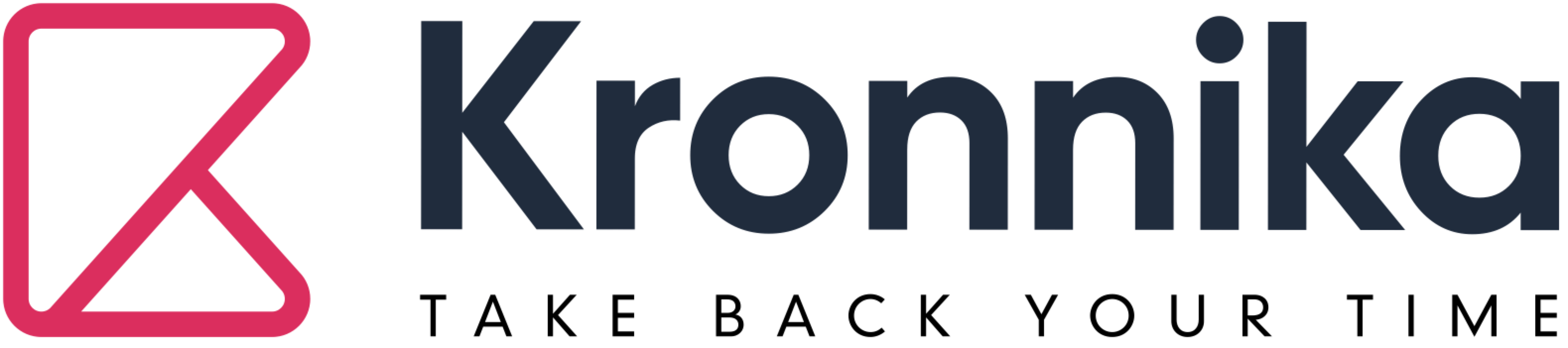Screen Scraping
What is Screen Scraping?
Screen Scraping is an essential part of data migration and integration scenarios today. RPA enables contemporary applications to connect with legacy systems that require APIs.
Getting data from another app’s UI is frequently the only option. Even if you have access to the database, migrating it from another interface is sometimes easier.
Screen scraping, on the other hand, is a method of reading text data from a computer display terminal’s screen as well as describing two-way data interaction.
The terms “screen browsing” and “web browsing” should not be used interchangeably. Scraping information from a screenshot, terminal session, or video picture is known as screen scraping. Web scraping is the process of obtaining data from within a web browser. Instead of parsing data as is the case with Web Scraping, Screen Scraping is linked with programmatically gathering visual data from a source.
How Screen Scraping Works?
Scanning is possible in a variety of applications, including desktop computers,.NET, Java, WPF, Terminal, and Citrix.
RPA may operate on almost any Windows, Mac, or Linux program. This includes terminals, remote desktop (RDP), emulators, Amazon Web Services (AWS), and AppStream.
Thanks to automated procedures including data collection from digital documents, management of these documents, scanned document reading, corporate application integration, content migration, and activation of desktop applications on mobile, all of this can be done without wasting human time with RPA.

What Are the Benefits of Screen Scraping?
Save Time
Delegate your time-consuming tasks to Kronnika Digital Assistants. Save time for both your employees and your business.
Reduce Your Cost
Start using Kronnika robots without paying the Robot License fee and reduce your cost.
Increase Your Output Quality and Accuracy
Improve the output quality of your work and grow your business with more accurate results thanks to faultless robots.
Improve Customer Satisfaction
Provide incessant service to your customers, reduce churn rates and increase your revenue.
Our Clients Using Kronnika RPA Solutions
Due to our rapid growth as a company, the workload of our staff was increasing every year. With Kronnika RPA support, we conducted an analysis of our processes, identified shortcomings in our processes during the analysis, and made improvements. By transferring many of our processes to robotic automation, we not only reduced the workload of our staff but also prevented potential human errors in the processes. As Gage Group, we aim to be a leading company actively using RPA applications in the industry by ensuring that 80% of our internal processes are carried out by robotic automation.

We have been using Kronnika robots in our processes for about 1 year. We have transferred a workload that takes an average of 2-3 hours per day to robots. In this way, we can benefit from our human resources much more efficiently. In addition, the error rate is zero in the processes we transfer to robots. Moreover, this resulted in significant time savings and increased productivity. We thank Kronnika for enabling us to reach such a service as a SME level business.

It was a wonderful experience working with the Kronnika team to develop RPA projects for many of our applications compatible with our digitalization strategies and will allow us to do more agile work. The projects we carried out together have made our work much easier, and we’ve developed almost error-free processes with a 99 percent success rate in many of our automated processes. I also believe that İşGıda has been taken one step further with the time savings provided by Kronnika robots. Kronnika, thank you!

In this conjuncture where competition increases its speed and acceleration, the necessity of working efficiently and effectively continues to maintain its reputation. To fulfill these requirements, as Bereket companies, we continue on our way to preserve our competitive position and gain superiority by digitalizing. We have come a long way in our digital adventure by incorporating RPA technology into the processes of our organization. With the support of our Kronnika business partner, we have covered significant distances in terms of acquiring and making use of RPA technology for our companies. It was a pleasure to meet and work with you. We’d like to thank the Kronnika team for supporting us in our digitalization journey.
As Canlı Automotive, we are a company that likes to invest in technology. We met Kronnika while looking for a solution to simplify the standard operations that tire our employees. We reduced the daily workload of at least 3-4 hours to less than half an hour with robotic process operations. Working with Kronnika allowed us to reduce the errors caused by the lack of attention in the processes to zero and boost our employees’ motivation for their job. We are grateful to the Kronnika team, who managed the seemingly complicated processes with great professionalism.

We started our first RPA project with Kronnika in December 2020. Today, we have robots that save us a lot of time in our work and processes, which can respond differently according to the demands of our policyholders from different channels, register new customers to the CRM for first-time requests, and assign the request to a specialist from our sales team.
We would like to thank the Kronnika Team, for which we can always get support and contribute to our business development processes with their innovative ideas.

Take Your Business To The Next Level with Kronnika RPA
Get started with Robotic Process Automation in days by completing three simple steps!
1. Send us the scenario you want to automate, or let us to show you our best usecases
2. Let’s analyze your process and show you the benefit metrically
3. Let our robots start working and save you time